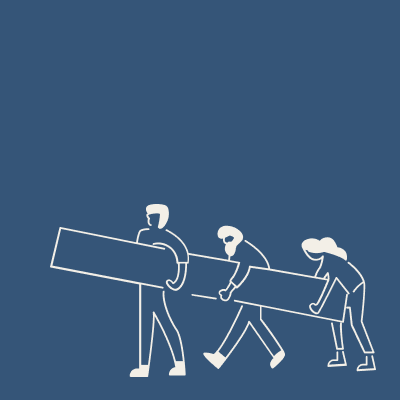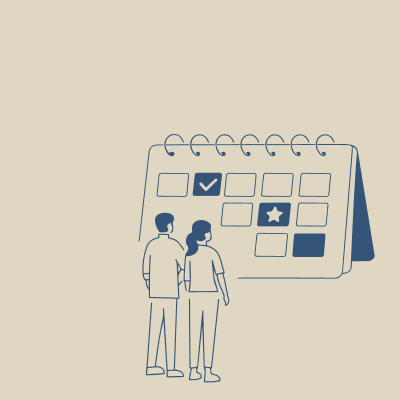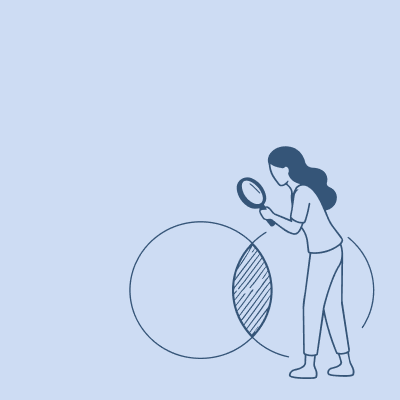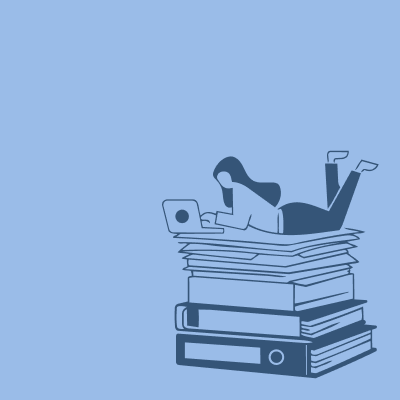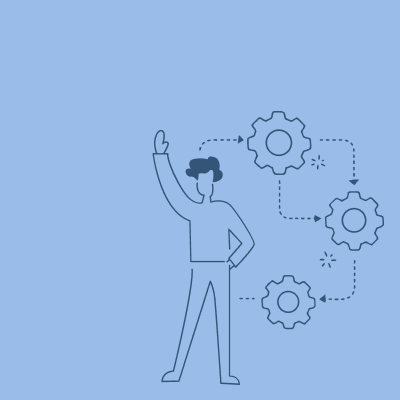Legal practice management software
Your end-to-end legal practice management solution
An easy-to-use electronic case file organizes each matter's contacts, appointments, emails, documents, fees, and research. Customizable WorkFlows help you reduce administrative work.
402-419-2200Loading form...
Work anywhere, anytime, securely with our integrated solutions


What our users have to say
Frequently asked questions
Using PracticeMaster’s proprietary indexing, the average conflict of interest check takes a matter of seconds.
An “active user” is someone who is logged in to PracticeMaster at a given time.
The Document Assembly feature in PracticeMaster lets you instantly assemble documents. Set up a template for a document with placeholders for specific types of information, such as client name, client address, or judge. PracticeMaster then inserts the relevant client and case information in your template to produce a new document.
PracticeMaster can sync contacts and calendar appointments with Outlook.
PracticeMaster plug-ins in Outlook can remind you to track the time you spend on emails. It can also save emails into a client’s matter file in PracticeMaster.
There are two ways to use PracticeMaster on your phone or tablet. If you integrate with Outlook, you can synchronize contacts and calendars between PracticeMaster, Outlook, and your phone.
If you don’t integrate with Outlook, you can use Tabs3 Connect. Tabs3 Connect is a Tabs3 Cloud feature that provides access to Tabs3 and PracticeMaster via the internet.
There are no apps to download—simply log in using your phone, tablet, laptop, or offsite computer. Tabs3 Connect gives you access to your client and contact information, fee and cost entry, personal and firm-wide calendar, and more. On phones and tablets, you can tap to create a fee, and flick to scroll through a list. Tabs3 Connect was designed to protect attorneys’ sensitive information. The information you access using Tabs3 Connect is secure because it resides on your office server—and nowhere else. Learn more about Tabs3 Connect.
PracticeMaster helps you find what you’re looking for faster. Locate the information you need by color-coding appointments by case, employee, or practice area. You can also select whose calendar shows up on your screen—everyone in your law practice, or the people working on a specific case.
PracticeMaster and Tabs3 automatically synchronize your client’s contact information. Fee and cost entries that you create in PracticeMaster flow into Tabs3 Billing Software.
PracticeMaster does integrate with WordPerfect via HotDocs. For detailed information, email or call (402) 419-2200.
Yes, to request more information, visit CalendarRules.com
Yes, PracticeMaster lets you see and schedule appointments for other people in your office without the expense of a Microsoft Exchange Server. PracticeMaster also gives you security settings to limit those who see appointments for certain attorneys or clients.
You can see the list of software that integrates with PracticeMaster by clicking here.
PracticeMaster includes Document Management . This feature allows you to create a convention for naming and saving documents for your firm, and then let PracticeMaster save and name them automatically from programs like Microsoft Word, Adobe, or Outlook email attachments. Import any file, or batches of files, to PracticeMaster by right-clicking and selecting “Send to PracticeMaster.”