
Like it or not, the modern legal industry operates at a break-neck pace. To have any hope of keeping up with clients’ increasing expectations, every member of your legal team should have remote access to your firm’s legal practice management software. By embracing cloud hosting, your entire legal staff can provide an outstanding client experience even when traveling or working from home.
Whether your legal staff works from home year-round or simply needs to track time and expenses when out of the office, modern remote legal software like Tabs3 Cloud and Tabs3 Connect have the flexibility required to keep your virtual law office nimble, agile, and secure.
Embracing Remote Legal Software for a Virtual Law Office
The global shift towards remote work has reshaped the legal landscape. Law firms have quickly learned that remote legal software is not just a temporary fix but a long-term solution that offers numerous benefits, including reduced overhead costs, increased staff productivity, and enhanced work-life balance for attorneys. The convenience of accessing law firm practice management software remotely allows legal teams to manage caseloads, communicate with clients, and perform essential tasks with ease and security.
In light of these conveniences and many others, managing partners now recognize that there’s no real reason to chain attorneys to their desks at the office. Remote access to law firm practice management software makes it possible to coordinate and supervise legal staff with ease, all while protecting clients’ confidentiality.
Most trials and court hearings are still held in person, of course. However, with secure access to fully integrated law firm practice management software, attorneys can complete their most common tasks from anywhere, including:
- Billing
- Conducting negotiations
- Reviewing legal documents
- Keeping clients up to date on their legal matters
- Planning and setting appointments
- Sending and receiving secure emails
- Time tracking
Aside from a bit of trust in your legal staff, all you need to get started is remote access to a reliable, seamlessly integrated law firm practice management software.
3 Pathways for Remote Access to Tabs3 Software
As a leading provider of law firm practice management software, Tabs3 is trusted by tens of thousands of legal professionals every day. Though Tabs3 Software started as an on-premise practice management solution, advancements in cloud technology have enabled them to offer multiple convenient, reliable solutions for remote access.
1. Tabs3 Cloud
Tabs3 Cloud is designed to facilitate remote legal work without compromising on functionality or security. It offers a seamless experience for legal professionals to complete billing and accounting work, manage calendars, and collaborate with team members remotely. With Tabs3 Cloud, firms can enjoy the benefits of mobility while relying on advanced security measures such as encryption, multi-factor authentication, and secure data storage to protect client information.
Key Features of Tabs3 Cloud for the Virtual Law Office
- Comprehensive Remote Access: Tabs3 Cloud provides full access to the suite of Tabs3 legal practice management tools, including Tabs3 Billing, Tabs3 Financials, and PracticeMaster from any device, enabling attorneys to manage their practice on the go.
- Enhanced Data Security: Tabs3 Cloud ensures that client data is securely stored and backed up, minimizing the risk of data breaches.
- Seamless Collaboration: The platform facilitates easy collaboration among legal team members, regardless of their location, enhancing productivity and ensuring that all case-related information is up-to-date.
- Cost-Effective: By moving to a cloud-based system, law firms can reduce their IT overhead, as Tabs3 Cloud eliminates the need for on-premise server maintenance.
2. Tabs3 Connect
Tabs3 Connect provides remote access to all of your law firm practice management software’s most essential features on a phone, tablet, laptop, or home desktop, including the Tabs3 Matter Manager. Tabs3 Connect allows attorneys to enter fees and costs, check their calendar, view documents, and more with ease.
To protect data security, sensitive client information is stored on the law firm server, rather than on attorneys’ mobile devices.
3. Remote Access Software
Remote access software provides secure access to your legal practice management software via an internet connection between your office server and home computer. When configured properly, remote access software offers your legal staff secure access to all Tabs3 Software features from almost anywhere. With this method, only a minimal amount of data travels between attorneys’ home devices and office computers.
For the best results, pair your remote desktop client with a VPN, and consult with your IT team about configuration.
More tips for secure remote work
Though the benefits of remote work are easy to see, legal staff must proactively embrace enhanced cybersecurity measures to preserve data security. In recognition of the myriad challenges that accompany remote work in the legal industry, the American Bar Association has directed lawyers to “make reasonable efforts to prevent the inadvertent or unauthorized disclosure of, or unauthorized access to, information relating to the representation of a client.”
Fortunately, law firm practice management software makes remote work practical, secure, and efficient. Still, training all legal staff on the importance of confidentiality, data privacy, and security protocols is a must. Managing partners should also prioritize developing a written work-from-home protocol that dictates the exact steps attorneys and other legal staff should take to safeguard data security when using legal practice management software outside of the office.
Your work-from-home protocol may direct attorneys to:
- Avoid unsecured Wi-Fi connections when accessing law firm practice management software
- Avoid transmitting client information over unsecured Wi-Fi connections
- Utilize virtual private networks (VPNs) when accessing legal practice management software or transmitting client information
- Set up multi-factor authentication for all work-related applications
- Choose strong passwords for all work-related hardware and applications
- Avoid accessing legal documents or video conferencing with clients without a private environment
- Turn off listening-enabled devices (Amazon Alexa, Google Home, etc.) in their workspaces during phone calls and videoconferences, because these devices listen to and record conversations automatically
Embrace mobility and data security with Tabs3 Software
There’s a reason that over 98% of our customers are satisfied with their software solutions. (In fact, 9 out of 10 of them recommend Tabs3 Software to other law firms.)
Stop compromising on cybersecurity by using vulnerable, unsecured platforms for remote work. From document and project management to time and expense tracking and more, Tabs3 Software offers the reliability and trusted service you expect from an industry-leading legal practice management software.
Remote access with Tabs3 Software is secure, compliant, convenient, and accessible. With over 40 years of experience providing cutting-edge legal technology to law firms just like yours, we’re committed to upholding even the industry’s strictest compliance and data security regulations.
Check out the Tabs3 Cloud and Tabs3 Connect product pages to learn more about their features and how they can benefit your firm.
Request your free trial or schedule a demo to see how Tabs3 Software’s fully integrated suite of software products can revolutionize the way your law firm functions on a day-to-day basis.
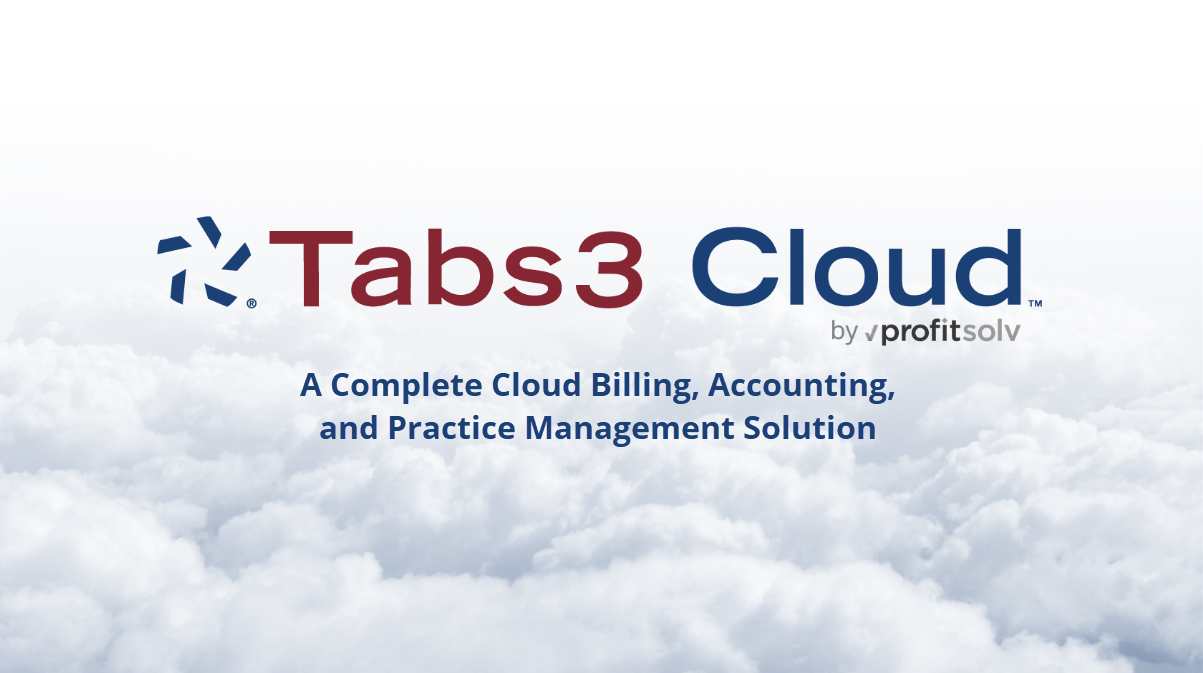
Run your law firm from anywhere without sacrificing the security, reliability, and flexibility you depend on from Tabs3 Software.
PracticeMaster is now available in Tabs3 Cloud. With this new release, users have more ways to access the powerful features and tools that have transformed the way legal professionals work, in addition to the cloud-based billing and financial tools already accessible in Tabs3 Cloud.
Which features are now available in Tabs3 Cloud?
Legal professionals have already been able to access their billing and financial tools via Tabs3 Cloud, including:
- Time tracking from anywhere: Tracking time is an essential part of accurate, efficient legal billing. With Tabs3, you can track time as you go from anywhere in the world.
- Faster invoicing: Tabs3’s flexible billing features, including pre-bill tracking and email statement options, help get your bills out faster than ever before.
- Access Tabs3Pay: With Tabs3 Cloud, legal teams can access their online payment portal, send trust requests, create payment schedules, and review client payments.
Now, in addition to billing and financial tools, Tabs3 Cloud users can work more efficiently and flexibly than ever before with access to PracticeMaster features. These features include matter management tools, legal calendaring, document management, and more.
Manage your case matters with the Matter Manager
Your client work is the bedrock of your firm. Without access to it, progress and communication are all too easily stalled. The PracticeMaster Matter Manager allows you to update case information, examine research notes, review costs and fees, and even see the status of your client’s billing status or trust account balance.
Stay on top of your legal calendar
More than just a “view,” legal professionals can access the full functionality of their legal calendar through Tabs3 Cloud. Drag and drop events to reschedule them, or look at your firm-wide calendar for the entire office. Users can view appointments by day, week, or month and find appointments by staff member or type of activity.
Prevent conflicts of interest
No more waiting to go into the office to check a conflict of interest. Now Tabs3 Cloud users can instantly find possible conflicts of interest with the Conflict of Interest Search. Not sure you have all the information or the right spelling? With PracticeMaster, you can search for conflicts of interest with phonetic spelling or partial words.
Streamline document management and automation
Manage your documents outside of the office without sacrificing security. Now you can organize your files and save documents into your practice management system from Microsoft Word, Microsoft Excel, or Microsoft Windows Folders, whether you’re in the office or working remotely.
Legal professionals can also access PracticeMaster’s Document Assembly automation feature to fill forms and contracts quickly and accurately. This feature allows users to pull information from PracticeMaster and populate documents for a high-quality first draft.
Explore the power of legal CRM from anywhere
Focused on growing your law firm? Bringing in clients more quickly? Expanding your marketing? Your legal client relationship management (CRM) software will play an important role.
Legal CRM software helps law firms build stronger client relationships, streamline client intake, and improve marketing efforts. With the expanded Tabs3 Cloud, legal teams can now access their legal CRM from anywhere.
With add-on product Tabs3 CRM, law firms can:
- Customize intake forms for each area of practice
- Build logic-based intake forms that identify qualified leads faster than ever
- Follow up with prospective clients automatically, even if they reach out at night or on the weekend
- Increase the number of touchpoints with leads and current clients
- Build a sustainable, effective marketing strategy
- Use insightful analytics to make strategic decisions for your marketing plan
These capabilities optimize your law firm’s growth and support long-term, trusting client relationships. And because PracticeMaster is now available in Tabs3 Cloud, you can add on Tabs3 CRM to access these features from anywhere to review analytics, adjust marketing campaigns, draft automated responses, review client intake data, and more.
Frequently asked questions about Tabs3 Cloud
Is Tabs3 Cloud secure?
Client confidentiality and data security are essential. Tabs3 Cloud is committed to providing law firms with advanced security and data privacy measures, so you can focus on the work at hand.
Tabs3 Cloud has the features necessary to protect sensitive client information and firm data against unauthorized access and breaches. The software incorporates security best practices such as:
- Data encryption to secure sensitive information
- Role-based access control to help firms adjust access to data based on user roles
- Two-factor authentication for an extra security measure against unauthorized access
- Regular security audits for ongoing security assessment and enhancement
- Payment Card Industry Data Security Standards compliance
How do law firms benefit from Tabs3 Cloud?
Every law firm can benefit from cloud-based practice management’s enhanced efficiency, reduced costs, and increased collaboration.
Tabs3 Cloud, and cloud-based software in general, works well for law firms that don’t have readily available IT support or don’t want to manage their own server. For many small law firms without dedicated IT personnel, this option provides the perfect combination of functionality and flexibility without the responsibility of managing their own server.
Law firms further benefit from Tabs3 Cloud’s exceptional support team that provides users with access to U.S.-based customer service. This support extends from technical issues to helping law firms leverage Tabs3 Cloud features for maximum benefit.
How can Tabs3 users see Tabs3 Cloud in action?
Tabs3 Cloud combines Tabs3 features with the accessibility of the cloud. Schedule a demo to explore how Tabs3 Cloud can streamline your operations, enhance collaboration, and safeguard your data.

Maintaining a strong connection with your current clients is crucial in the legal industry. Approximately one in five legal clients left their previous firm because they were too slow to respond to issues.
However, you don’t have to add endless non-billable hours to make clients feel valued.
Emerging technologies increasingly improve communication and engagement between lawyers and clients without the need for time-consuming phone calls or an avalanche of email.
Here are some effective strategies to keep your clients engaged and foster a sense of loyalty:
1. Deliver information that matters
One of the most effective ways to keep your clients engaged is by continuously serving as a source of valuable information. Your firm can achieve active client engagement by:
- Crafting relevant articles that are easy to read and share
- Creating engaging videos
- Hosting (or being a guest speaker on) informative podcasts
By sharing insights and knowledge about the legal issues that matter to clients, you keep them informed and position your firm as a trusted resource. If you’re uncertain where to start, try building content around questions from past clients, or common challenges (and your unique solutions) in your practice areas.
And it doesn’t require much extra time for your legal firm. With Tabs3 Websites, you can access expert legal content that is tailored to your firm’s practice areas. Besides posting this content on your site, you can repurpose it for social media or email marketing. You can also distribute it via drip campaigns in Tabs3’s integrated legal client relationship management (CRM) software.
2. Implement drip email campaigns
Speaking of drip campaigns, regular, personalized communication is vital to keeping clients engaged. According to one study, clients need at least 10 touches a year for them to feel engaged. However, for many law firms, this can be hard to achieve unless you’re facing a time-sensitive deadline.
One easy solution is to implement drip email campaigns, which are automated emails to subscribers over a predetermined period. Popular types of client loyalty drip campaigns include:
- Up- or cross-selling campaigns to promote additional services
- Informational/educational campaigns that provide valuable content like industry insights or legal process guides
- Promotional campaigns to introduce special services or deals
- Anniversary and follow-up drips to acknowledge special dates with clients
This marketing strategy helps maintain a consistent line of communication, and when you use marketing automation tools within a legal-specific CRM, such as the Tabs3 CRM, you can keep clients engaged and feeling valued without extra work.
Some other practices to keep in mind for email drip campaigns include:
- Segmenting your audience by practice area or interests in your firm to guarantee that each person receives helpful content
- Personalizing each email with their name and specific legal concerns, which increases open rates
- Writing concise emails that avoid blocks of content within the email that are longer than 125 words
- Ending every email with a call to action (CTA), encouraging the reader to take a specific action, such as filling out a client intake form or signing up for a webinar
3. Keep matters organized
Efficient and organized matter management is crucial for achieving client satisfaction and engagement at your law firm. Clients have greater confidence in your firm when they see their cases handled systematically and professionally.
This includes:
- Responding to client queries promptly
- Informing them about their case progress
- Ensuring all their documents are organized and easily accessible
Tabs3 makes managing your cases easier by keeping all your client information organized, automating routine tasks, and giving you easy access to documents in the cloud. With Tabs3 Cloud, you get time and billing, payments, trust accounting, PracticeMaster, and Tabs3 CRM all in one place and accessible from anywhere.
Tabs3 Cloud allows your law firm to stay organized by centralizing all your client information, documents, and tasks. By automating routine tasks like data entry and document management, your team’s time is freed up to focus on client-facing work. What’s more, it also reduces the likelihood of errors and inefficiencies, a benefit that clients always appreciate.
Keeping clients engaged is also easier. Whether it’s setting consistent reminders for follow-ups, sharing documents securely, or tracking client communications, Tabs3 ensures that your clients feel valued and informed throughout their legal journey. This organized and consistent approach helps build trust and keeps clients engaged, ultimately contributing to a stronger attorney-client relationship.
4. Offer easy payment options
When you run a law firm, client convenience is essential. Easy payment options like online payments or credit card processing can enhance the client experience. Tabs3Pay gives clients convenient payment options, such as payments through a private portal, making it easier to settle their bills and demonstrating your firm’s commitment to modern, client-centric practices.
By integrating these strategies, you can keep your current clients engaged, fostering a sense of loyalty that can benefit your firm in the long run.
Tabs3 Websites helps clients easily access these tools. Features include a “pay invoice” button on your homepage allowing them to settle their invoices, and a link to a secure client portal that lets them log in to upload documents, monitor case progress messages, and ask questions.
This benefits both your client and you because:
- They can find the answers to their own questions, saving you a phone call
- They can view their up-to-the-minute billing and payment history
- They can view this information in any web browser, allowing them to use what they’re comfortable with
- They can pay invoices online (with Tabs3Pay)
Keep your clients engaged and turn them into loyal ambassadors with fully integrated Tabs3 Software
At a time when consumers have an abundance of options at their fingertips, law firms are increasingly seeking to go above and beyond to deliver client engagement experiences that truly set them apart from the crowd.
By leveraging the integrated capabilities of Tabs3 CRM, Tabs3 Websites, and Tabs3 Cloud, you can simplify your client management procedures, enabling you to concentrate on the most crucial aspect of your work: delivering outstanding legal services, maximizing your billable hours, and keeping clients engaged throughout the matter lifecycle.
Tabs3 is more than just a tool; it’s a partner that can help transform your practice by:
- Boosting client engagement
- Streamlining communication
- Reducing non-billable hours
Experience the transformative power of automation in managing and expanding your law practice by scheduling a demo or signing up for a free trial today.
In the fast-paced world of modern law practice, one-size-fits-all time tracking simply isn’t enough. While fundamental time-tracking methods might capture the essentials, they often fall short in maximizing efficiency and profitability.
For lawyers aiming to boost their billable hours and streamline operations, it’s crucial to go beyond the basics. By putting advanced time-tracking techniques into place and strategically integrating their software, legal professionals can uncover hidden billable hours, reduce administrative burdens, and enhance overall workflow efficiency.
Here are six advanced time-tracking tips to improve your law firm’s time-tracking practices and find even more billable hours in the process.
Tip #1: Automate time-tracking workflows
The right workflows can be a life-saver for busy attorneys. By automating repetitive (but necessary) tasks, you can focus on value-added projects instead. One of the great things about today’s legal software is that you can create workflows for a wide variety of tasks, including time tracking.
First, make a list of all the tasks your law firm completes on a daily or weekly basis. Common items include client intake, document creation, scheduling, and case management. Then, leverage your practice management software to create workflow templates around time tracking.
Tabs3, for instance, has triggered responses that can be set up within the system once an action is complete. For example, you can set up a workflow that automatically creates a fee record with pre-filled information once a document has been created or an email has been journaled for your clients.
Tip #2: Implement detailed descriptions and task codes
Are your invoices clear, detailed, and easy to understand? If not, you run the risk of creating confusion, not to mention conflict, with clients.
To avoid this, increase transparency and organization with time-tracking entries that include detailed descriptions and UTBMS (Uniform Task-Based Management System) codes. These task codes help:
- Standardize how you categorize legal work and expenses
- Cut down on manual errors
- Ensure consistent billing data
- Analyze data so you can manage budgets and resources
Combining task codes with detailed descriptions in time tracking enhances various aspects of legal billing. Capturing the fullest amount of information associated with time tracked helps your firm to:
- Identify inefficiencies in your processes and activities
- Improve client satisfaction with clear billing practices
- Ensure compliance with legal and ethical standards
Tip #3: Review and analyze time-tracking data
Are there areas where your firm is falling short of time-tracking goals or billable hours? You won’t know if you don’t check!
To identify problematic patterns in workflows, institute regular reviews of time records. Ideally, reviews will take place on five levels:
- Daily review: tracked time should be reviewed daily to correct errors while the work is fresh on their mind
- Weekly review: higher-level staff should check all time tracked to catch errors and discover patterns that may be wasting hours
- Monthly review: assess which types of clients are the most profitable for your firm and identify high-level trends
- Quarterly review: check your budget against goals and see where your law firm can become more efficient
- Annual review: use time data to set billing rates and benchmarks for the next year to ensure profitability
Tip #4: Set matter budgets to stay on track with your time
Setting (and sticking to) matter budgets is another strategy for stepping up your time-tracking, as well as your firm’s profitability.
While matter budgets won’t impact how you track time, it’s a highly useful way to use your time tracked. By comparing actual time spent against budgeted time, your firm can monitor progress, identify discrepancies, and make necessary adjustments.
To create realistic matter budgets, start with historical data. The information allows you to project time requirements more accurately, allowing for better resource allocation and reducing the risk of inaccurate work estimates.
This also helps you evenly distribute workloads, preventing your staff from being over or underutilized and allowing you to maximize billable hours.
Additionally, your matter budgets can help control costs by setting limits on time and expenses. This promotes efficient resource use and reduces unnecessary expenditures. They enable better financial forecasting and planning, allowing firms to predict cash flows and manage finances proactively.
Tip #5: Train staff on best practices
Don’t expect your staff to understand time-tracking systems immediately. It takes time to implement new software. Set aside a few mornings to train staff on an overview of the software and best practices. Allow them to try it out in an environment where they can ask questions.
Make sure to highlight why they need to implement the new system. When your staff understands its importance, they’ll be more willing to learn how to use it.
Tip #6: Use a fully integrated time-tracking system
Choose a time-tracking system that fully integrates with your practice management software. This prevents data loss between the two systems and redundant manual data entry that eats up non-billable hours. It keeps your data consistent and allows you to make the most out of both systems.
When you use integrated time tracking software and legal practice management software, the benefits for your law firm include:
- Accurate insights via revenue forecasting
- Better transparency in billing practices, creating better relationships with clients
- Easy compliance with regulatory requirements
- Streamlined administrative work that allows lawyers to focus on billable tasks
Elevate your time tracking with Tabs3 Software
The right software simplifies time tracking and makes it easier for attorneys to practice law. Tabs3 Software offers an easy-to-use, seamlessly integrated suite of software products for law firms and legal professionals. Clients are so satisfied with our software that 9 out of 10 recommend Tabs3 to other law firms.
We can help you implement these time-tracking tips and find more profitability in your workday. Schedule a demo with our team today to learn how.

A website acts as your law firm’s online calling card, a one-stop shop where customers can learn the basics about your firm without even making a phone call. But that’s not the sum total of what your website can do. Your website is an opportunity to generate leads, build trust with clients, and create a positive experience working with your firm.
Yet not all websites are equal. A website that dates back to the Dot-Com Era won’t provide your law firm the same value as a polished, new site. Here are five ways a new, professional website can help you bring in new clients, build your firm’s reputation, and increase profits.
1. Create a home base for lead generation campaigns
A lead generation campaign is a strategic marketing activity that attorneys can deploy to attract and capture potential clients’ interest in a service, ultimately generating leads for the firm. These campaigns can come in many shapes and sizes, but they generally work in this order:
- A potential client discovers your firm through one of your marketing channels (e.g., social media, paid advertising, attorney listing, etc.)
- That visitor then clicks on a call-to-action (CTA)
- That CTA takes your visitor to a landing page, a web page intended to capture lead information in exchange for an offer (e.g., consultation, downloadable eBook, webinar, etc.)
- They complete a form in exchange for the offer
If you’re still relying on an older website to generate leads, you may miss out on potential opportunities. A new website can incorporate modern lead generation tools more easily, such as chatbots or opt-in forms, helping convert visitors into clients.
2. Showcase expertise and credibility with valuable content
People often need legal services during difficult moments, whether it be a divorce, personal injury, or a business contract gone awry. They want the most qualified and trustworthy lawyers to handle their cases.
Yet does your website contain up-to-date legal information? Does it reflect your most recent wins?
If not, then you may struggle to gain the trust of potential clients.
Website content is the simplest way to showcase your law firm’s credibility, and there are numerous ways you can take your content from outdated to current:
- Build practice pages that explain your key practice areas and how you serve your clients
- Create blog posts to cover common issues that come up in consultations
- Develop robust FAQ pages to answer questions for clients before they even ask
3. Make your law firm easier to find with SEO
While word of mouth can go a long way for a law firm, some potential clients will still look to Google to help weigh in on the final decision. Ensure that your law firm can be found with local SEO (search engine optimization).
In a nutshell, SEO is the process of using the right keywords to make your website easier to find on the internet. There are more technical aspects to SEO as well, such as:
- Fast page-loading speeds to ensure visitors don’t leave the website
- Mobile optimization so that the website works just as well on a phone as it does on a desktop computer
- Website hosting with SSL security to ensure client data is safe
- A user-experience (UX) design so that it’s easy for clients to navigate the website
But you’re not a marketer—you’re a lawyer. You don’t have time to worry about SEO or the latest algorithmic update. That’s where working with a legal-specific website provider like Tabs3 Websites can be helpful. Tabs3 Websites offers all of the above as part of our turnkey website solution, so potential clients can find your firm quickly.
4. Elevate the client experience with convenience tools
Growing your firm means bringing in new clients, but it also requires retaining them.
One of the best ways to retain clients is to make it easy to work with your law firm. Clients expect to be able to pay with credit cards, communicate with your firm in their preferred manner, and access documents anytime. The good news is that there are lots of options for adding convenient features to your site.
Client portals
A client portal is a place where clients can log in and review important documents, access billing history, and pay online.
While client portals are a useful convenience tool, it’s easy for access to get lost in your client’s inbox. But when you add a link to your website, they’ll always be able to find it (and the information they’re looking for).
Online payment
Fewer and fewer clients today want to send checks by mail. Instead, they prefer to settle invoices by using online payment options.
While you can (and should) send payment links with electronic invoices, you can also boost convenience for your clients by adding payment links to your website, so they can pay with their preferred methods such as e-check, credit cards, or debit cards.
When choosing a payment processor, look for one that’s designed for the legal industry so you can avoid compliance issues. Ideally, your payment processor should also completely integrate with your legal practice management and legal accounting software so you can create a seamless ecosystem for running your firm.
Client intake forms
Bringing on new clients is exciting, but it’s also a lot of work. You can make the process smoother, though, when you invest in legal client relationship management (CRM) software to facilitate client intake.
Your legal CRM can be used in combination with your website to gather relevant information for cases. You can share user-friendly forms that guide new clients through important questions by using logic-based conditioning. This allows your firm to speed up intake, get results for your clients faster, and reduce work for your administrative staff.
5. Provide insight into user behavior with analytics
If you’re struggling to convert clients, you may need to understand more about their decision-making process. Website analytics give you a glimpse into what’s working and what’s not with your lead generation strategies. For optimal results, track metrics that align with your law firm’s goals.
Common metrics for law firms to follow include:
- Bounce rate: the number of people leaving your website after looking at a single page
- Average page time: how long someone spends on each page
- Total traffic: the number of people who visit your website monthly
- Page views: how many views each page receives in a set time
- Conversions: how many people complete a specific action, such as signing up for the newsletter or filling out a contact form
Increase your law firm’s reach with a turnkey solution from Tabs3 Websites
Grow your practice without working excessive, non-billable hours with the turnkey website solution from Tabs3 Websites. Tabs3 specifically designs websites for law firms, offering a blend of expert design, compelling content, and top-tier technical support.
Schedule a demo to see how Tabs3 can create a sleek, all-in-one website for your law firm at an affordable price.

While creating a safe, friendly office environment is important for your staff and clients, are you taking the same measures online?
First impressions matter, and for many clients, they happen on the web. To convey the message that your firm is capable, professional, and trustworthy, you need a website that’s as informative and engaging as your legal arguments.
If your law firm’s website is lackluster, a reputable, client-oriented website that’s affordable and easy to manage is now within reach with Tabs3 Websites.
Is your website hurting your credibility?
According to an American Bar Association survey, it’s estimated that 94% of law firms have a website. So while many legal professionals are attempting to meet this expectation, some law firms fall short, and there’s no doubt as to why.
Carving out the time and funds it takes to create a site that’s compliant, secure, and up-to-date can be difficult when you have a lot on your plate. And alternatives like outsourcing can be costly, time-consuming, and unreliable.
As a result, many managing partners decide that having an underwhelming website is better than not having one at all.
The problem is that a poorly designed or inconvenient website damages your credibility in the eyes of potential clients. In other words, a bare-bones site that lacks the features, security, and polished aesthetic your clients seek doesn’t just lead to a bad experience. It’s bad for your bottom line.
6 Ways Tabs3 Websites benefits your firm and clients
1. Compliant and confidential
Attorneys often collect sensitive data from their clients, such as credit card numbers and birth dates. Depending on the practice areas served, they may even collect medical records, employment history, or proprietary business information. This makes your website a prime target for hackers who constantly seek ways to steal this information.
Many well-meaning attorneys enter contracts with industry-agnostic web developers who boast strong security standards, yet don’t understand the specific risks and regulations law firms face. This can lead to data breaches and compliance violations that put your clients—and license to practice law—at risk.
When you choose Tabs3 Websites, you can rest assured that your site is hosted on a reliable platform with industry-leading, bank-grade SSL security (a measure only 43% of firms currently implement). Your clients also benefit from a malware-resistant firewall and multiple layers of spam protection. SSAe, SOC2, and ADA compliance keep your site in good legal and ethical standing.
2. Simple to search
If potential clients can’t find you, they can’t contact you.
A website that doesn’t appear on a Google search can be a major turnoff for prospects who have heard great things about your firm from referral sources and are considering working with you. It may even lead to them choosing a different attorney altogether.
People who are just beginning their search for an attorney in their area often start with the number one search result and work their way down the list. This isn’t ideal if your site doesn’t rank on the first page of Google.
Figuring out how to improve your website’s search engine optimization (SEO) ranking on your own is a never-ending experiment and often yields poor results if you don’t have experienced professional support. Plus, repeatedly changing your site in an effort to please the algorithm is confusing and off-putting for your current legal clients.
Tabs3 Websites uses data-driven best practices to optimize your website for search engines so that finding your site is convenient for potential clients, with no guesswork necessary.
3. Easy to use and eye catching
Successful websites are both easy to use and visually appealing. Still, all too often, designers encourage law firms to include features that look nice but slow down load times and glitch out on mobile devices.
When potential clients are pressed for time and seeking urgent legal help, they don’t have time to waste waiting for pictures or video to load, nor spend precious minutes (or even seconds) figuring out how to navigate your site for contact information.
Law firm websites with an intuitive navigation system and clear, skimmable content stand out because they reduce stress for clients at an otherwise overwhelming time.
That said, you don’t have to resort to dull imagery or forgo your branding. Vivid visuals do a lot to create a positive impression. Tabs3 Websites strikes the right balance between form and function with high-quality photos, vibrant customization options, and a user-friendly interface that’s easy to use on any device.
4. Made to meet your clients’ needs
From scheduling a consultation to paying their final bill, every interaction your clients make with your website shapes their opinion of your firm. When it comes to showing your clients that you care about their convenience, a one-size-fits-all “solution” that only includes static information won’t cut it. Your website should offer access to the resources and services your clients want most.
We work with you to determine which features suit your workflow and ideal clients best, including client intake forms, payment processing, and client portal access. From there, we work behind the scenes to make sure they flow together seamlessly.
While many web designers consider these options to be “extras,” we consider them integral to the function of any legal practice’s website.
5. Ready in weeks, not months
You don’t have the time (or patience) to go back and forth between your firm and a design team over your website’s structure or minor details. And you shouldn’t have to.
You need a team that understands how critical your website is to your clients and your workflow. Our team prioritizies efficiency to get the job done quickly. Instead of waiting months, you can receive a complete website draft within three weeks.
6. Competitive pricing
Your legal clients want a high-quality client experience, not higher prices.
With traditional web design options, unexpected speed bumps can arise. Plus, upcharges for features that should be basic for law firms can easily cause you to exceed your budget. You may even need to recoup the cost by raising your rates.
With Tabs3 Websites, you get the service Tabs3 clients come to expect without paying extra for the features your firm requires to function at its best.
Want to learn more about Tabs3 Websites?
If you want to ensure you’re doing all you can to maximize your web presence while maintaining compliance and security, you want a legal-specific website solution.
That’s where Tabs3 Websites comes in. This exciting addition to the Tabs3 product line can help impress your clients, convert leads, and improve your firm’s profitability.
Schedule your free demo of Tabs3 Websites today.

“That’s just the way we’ve always done things.”
It’s a common phrase used in offices around the world.
But even if a solution worked for your law firm five or ten years ago, that doesn’t mean it’s the best solution today. The legal field is changing, with new technology disrupting old ways of doing business.
Maybe it’s time to ask a more fundamental question: is your legal software still the best system for your law firm’s needs?
What the right legal software should do for your law firm
Legal software, at its core, is designed to make running a law practice easier. Beyond general practice management features, the right legal software should provide:
- An intuitive interface
- Automated time tracking
- A flexible billing system for fast, easy invoicing
- Online payment options for clients
- Robust reporting options to understand and track your KPIs
- Trust accounting tools
- Additional capabilities, such as a legal CRM integration
These features reduce pain points in legal workflows and make your life easier. That said, even legal software with all the bells and whistles may not be the right choice for your firm if you don’t see results, or worse, if you dread using it.
So, if you have a nagging sense that says, “Is it time for a change?” Here are some signs that you may be ready for a new legal software solution.
6 signs that it’s time to say goodbye to your current legal software
When you’re focusing on client case matters, it’s hard to examine other aspects of your law firm, such as business administration. But making a change now could save you significant time and money down the road.
Here are six indicators that you may benefit from new legal software.
1. Your software doesn’t actually save you time on daily tasks
Every business seems to have that one system that makes tasks more difficult, for no apparent reason. If that’s your legal billing and practice management system, then you may have a big problem.
Legal software solutions should save your time on daily tasks by making your to-do list faster and easier to accomplish.
For example, a time-saving legal billing software may:
- Provide automated time tracking within the billing system to semi-automate the client invoice generation process.
- Complete 3-way reconciliation to balance your trust accounts.
- Run detailed reports, like an Accounts Receivable by Timekeeper Report, to understand which attorneys may need collections assistance.
- Provide back-ups and auto-recovery to protect your data from any unexpected power outages or network disconnection.
On the other hand, clunky systems can make your daily tasks even harder than they need to be.
- Do your software systems integrate? Or do you have to switch between systems to accomplish a single task?
- Is it difficult to get a birds-eye view of your accounting activities?
If you said “yes” to either of these questions, then it may be time for a change.
2. Your team can’t access key software functionalities while working remotely
Most legal professionals say they prefer a flexible work model where staff can work remotely and come into the office a few days a week. With many law firms working from home, it’s critical that your legal software is flexible and can adapt to remote work without compromising on functionality.
Many legal software options without cloud capability are difficult to adapt to a hybrid work model. There may be security issues or system glitches. It may be difficult to tackle key tasks without complicated workarounds or phone calls to colleagues asking them to email you instead.
These complications can delay progress, cause frustrations within teams, and disrupt processes, all avoidable outcomes when you have software that adapts to your working conditions.
3. Your software doesn’t get regular updates
There are two types of updates that legal software should receive regularly:
- Security updates
- Functionality enhancements
Security updates ensure that, as the broader technological ecosystem evolves, your legal software evolves with it. They patch system vulnerabilities, protecting both you and your clients. If your legal software hasn’t been updated since 2020, you may have significant risk exposure.
Functionality updates are just as critical. If your software never provides new features or if it never makes any changes, that may indicate that it doesn’t consider user feedback. Legal software is supposed to make your life easier, so developers should constantly be searching for better, easier ways to accomplish tasks.
The world is changing quickly, and you don’t want to get left behind.
4. Your software isn’t able to grow with your firm
Most law firms aim to add new clients and increase revenue. However, growth requires adaptability in both processes and tools.
As your law firm expands, your software should be able to keep up. What this looks like can depend on your firm’s unique goals.
If you’re in a growth cycle, for example, you may need legal client relationship management (CRM) that can improve your intake process so staff aren’t overwhelmed. If you want to improve attorney utilization rates, your firm might benefit from customizable workflows to reduce manual tasks or enhanced reporting that can identify bottlenecks.
The key takeaway: if your legal software doesn’t scale with you, it’s time to consider one that will.
5. Your firm is still spending thousands of dollars on a paper-heavy billing process
Is your firm still relying on a paper-heavy prebill process or even a paper invoicing and payment system?
A paper-heavy billing workflow could be costing your firm thousands of dollars each year in paper, toner, ink, printers, and other office materials. Not to mention, paper billing processes expose your firm to human error and significant time delays in receiving client payments.
If you’re ready to reduce costs, process payments faster, and be a little more environmentally friendly, it may be time to look for new legal billing software.
Tabs3 Billing has everything you need to send bills quickly with paperless invoicing. The end result is an easier billing process, a better client experience, and more time for you to focus on your clients’ case matters.
6. Your legal software support team is lackluster
There are plenty of software options out there that have near-invisible support teams. This isn’t a problem until you have a problem, and then it’s a big issue.
Your software’s support team can make or break your experience with a product. So why are you settling for a reluctant support team that doesn’t actually help you?
Instead, look for legal software that prides itself on its friendly, helpful support team.
Ready for your next legal software?
Tabs3 is legal software dedicated to supporting law firms and making their lives easier. With a top-notch support team, regular updates, and features like a legal CRM and website builder, Tabs3 provides law firms with a competitive edge in a saturated field.
Ready to see the possibilities for yourself? Schedule a demo today.

Whether your potential clients are starting from scratch with a Google search for “business attorneys near me” or doing a little due diligence after receiving a referral, your law firm website is one of the first stops they make on the way to hiring you.
But if you think it ends there, think again!
Your website does more than simply showcase your practice areas and provide leads and clients with your contact information.
When combined with your legal client relationship management (CRM) software, your website can reduce manual tasks, build client relationships, and help your practice become a law-firm-growing machine by:
- Creating the right first impression
- Keeping leads and clients engaged
- Making intake smoother
- Facilitating smoother workflows AND client service
- Helping you get paid faster
Let’s take a closer look at the dynamic duo of your law firm’s website and legal CRM.
Creating a strong first impression
First impressions matter, but as a legal practice, how do you make the right one in today’s digital world? You have several options for how to nurture a positive first impression.
Unsurprisingly, your website is one of them! With an attractive, on-brand website, you can showcase your experience, highlight your attorneys’ qualifications, and build trust from the outset.
However, keep in mind that law firms have specific ethics requirements concerning marketing, so it’s essential to work with a legal website provider who knows the ins and outs of this industry and can help you stay compliant.
Your CRM also aids in creating a strong first impression. As detailed below, it allows for a high degree of personalized communication and messaging, setting the right tone for future client interactions.
Keeping leads engaged
Your website visitors typically aren’t coming to your website because they’re just researching a particular practice area. They’re most likely visiting because they’re in the market for legal services.
But if your website doesn’t go beyond your attorney bios and a few practice areas, they might as well be stuck in research mode.
You can prevent this from happening with a site intentionally designed to engage them. This includes:
- Relevant, informative blog posts
- Detailed practice area pages with real-world examples and case studies
- A resource center with downloadable guides, checklists, and other helpful content
However, to truly keep leads engaged, you need to help them take the next step towards becoming a client. Incorporate well-placed contact forms, lead magnets, and calls to action on your site.
Once leads have reached out, their information is added to your CRM as a contact, and you can put your CRM to work with marketing automation strategies like:
- Automated email drip campaigns to keep leads warm and nurture them towards a consultation
- Personalized follow-ups with relevant information based on their specific needs and interests
- Targeted messaging and content to address common pain points and objections
Making intake smoother
If you want new clients to feel like their relationship with you is off to a promising start, one of the best things you can do is offer a friction-free intake process. When intake goes smoothly, clients feel like they’re getting a preview of your firm’s capabilities.
Unfortunately, the traditional manual intake processes can be prone to bottlenecks and miscommunication, not to mention data entry errors.
The solution here is surprisingly simple, though. With a legal CRM offering smart, logic-based intake forms that can be embedded on your website, you can create a straightforward process:
- Client fills out an intake form
- The intake form gathers relevant information
- Information is synced with your practice management system
- Client receives automated follow-up about next steps
- Your team is notified, and next steps are triggered
This process helps your clients feel attended to from the beginning, a great sign for client service expectations.
But just as importantly, the process eliminates numerous manual tasks from the intake process. Instead of walking new clients through forms or tracking down who needs to follow up with whom (and when), your team can focus on billable tasks or business development work.
Creating smooth client service and smoother workflows
When you build a website that is easy to navigate, mobile-friendly, and full of useful content, both leads and clients will look at it as a resource. They’ll be able to use your website as a way to educate themselves on their legal matters, but they’ll also turn to it to facilitate client service.
For example, from your website, your clients can:
- Schedule appointments with your team
- Connect to their document portal for secure access to important files
- Make payments or view invoices
This benefits your law firm as well. With a website and CRM working together to facilitate client service, you can automate time-consuming administrative tasks and create a more efficient process overall. This means you can take on more clients without sacrificing the quality of your services, leading to potential revenue growth for your firm.
Getting your firm paid faster
In addition to improving communication and workflows, your website and CRM can work in tandem to help you get paid faster.
There are several ways you can achieve this. The simplest way (which is often the best way!) is to add online payment links to your website. Putting a “Make a Payment” link on your homepage reduces head-scratching when your client is ready to pay but can’t find their invoice.
If your law firm uses legal practice management software with a client portal feature, you can also add a client portal link to your website to increase accessibility.
Where does your legal CRM come into the picture? Your legal CRM can be used to send automated invoice reminders. These reminders can help increase the rate of payment, as well as reduce the chances that clients will pay late or be sent to collections.
Leveraging data for better decision making
Your website is a huge source of data for your firm. So is your legal CRM. When combined, they offer insight into:
- Potential clients: How they find your site, which pages they visit, and what content they engage with can give you data on how to best focus your marketing budget.
- Current clients: Email opens and clicks, website visits, and document downloads can help you identify areas for improvement in client service or communication.
- Overall performance: With the data from your website and CRM, you can evaluate metrics like conversion rates, average response times, and client satisfaction and use that information to inform decision making to improve your productivity and profitability.
Empower your firm’s growth with Tabs3 Websites and CRM
The combination of Tabs3 Websites and CRM gives your law firm the tools it needs to attract, engage, and retain clients more effectively than ever. By harnessing the support of these platforms, your team can deliver exceptional service while nurturing your firm’s growth and success.
Explore how Tabs3 can transform your practice by scheduling a demo or signing up for a free trial today.

Remote working is not the same buzzword it was back in 2020 or 2021. Today, remote working has become an accepted and embraced part of the professional landscape.
16% of companies are fully remote and 51% have adopted hybrid work for their employees. There are now three times more remote jobs than there were in 2020. 98% of remote employees want to continue working remotely indefinitely.
But how is remote work playing out for law firms? The legal industry has long been slower to adopt trends and tends to take more conservative perspectives on workplace culture. Still, where does that leave us today? How has the landscape changed and what can your law firm do to make the right choices for how your practice operates?
Here’s what lawyers need to know about how they can most effectively work remotely and from home.
Can lawyers work from home?
Although it used to be less common, more law firms are embracing remote work models and giving attorneys the freedom to work from home. The transition to remote work within the legal profession has unfolded against a backdrop of necessity and evolving workplace expectations, clearly demonstrating that lawyers can effectively work from home. This capability has transformed not only where legal work can be done but also how law firms envision the structure and delivery of their services. Remote work, once a novel concept, has become a mainstay in the legal sector, signifying a permanent shift towards more flexible and digitalized working arrangements.
In fact, lawyers, like the majority of the working population, have embraced remote work. In an ABA report, the vast majority of attorneys (87%) stated their workplaces permitted remote work. A third of respondents stated that they primarily worked from home, but, intriguingly, another third of respondents stated they worked primarily in their office.
Attorneys who work remotely or on a hybrid basis reported that neither the quality of their work nor productivity nor billable hours have been negatively affected by their working arrangements. Women in particular stated they benefited from remote and hybrid work, as it helped them balance work and family responsibilities. So, the question is no longer whether lawyers can work from home, but how can they do so most efficiently.
Leveraging technology for remote legal work
Legal tech has helped bridge the gap between office work and work out of the office. In 2021, legal tech generated $27.6 billion in revenue worldwide and the market is forecasted to expand by over 4% annually through 2027.
While the drivers of the legal tech industry are complex and can’t be solely attributed to remote work, it has doubtlessly benefited from the development and expansion of tools used to power remote legal work. Tools that law firms rely on to work remotely include:
- Video conferencing software
- Communication tools such as messaging apps
- File-sharing and eSignature tools
- Cloud-based storage
Even tools that aren’t tied directly to remote work have thrived in the remote work environment.
Document automation, project and case management software, and online payment options have become more powerful, allowing lawyers to streamline their workflows and maximize productivity. What’s more, an increasing number of these tools are being built into legal practice management software, creating a more seamless experience for lawyers as they conduct their work.
Collaboration can happen easily (without compliance risks)
Tools like those detailed above have made working on legal matters between coworkers easy. Colleagues can use project management software to ensure everyone is on the same page with progress on legal matters. File-sharing makes it simple to exchange documents. Video conferencing allows attorneys, legal staff, and clients to meet regardless of location.
But can they do so and stay in line with legal compliance requirements?
Compliance questions need to be considered in all aspects of legal practice, but they have borne particular concern as law firms shift into remote work. That’s because the protocol for maintaining security for client information requires calibration.
Thankfully, with the right tools and policies, attorneys can strictly adhere to legal compliance standards.
Take, for example, implementing eSignature software to finalize critical legal documents. eSignature is not only recognized as legally valid but when practice management software, such as Tabs3, integrates with a legal-specific eSignature like LexSign, client data is protected by bank-level end-to-end encryption.
Client preference plays a big role in how remote work plays out
The client experience factors into how law firms consider remote work options for their practice. But which way is the wind blowing?
The answer is nuanced. While there is variation based on practice area, client demographics, and stage of a legal matter, many clients indicate that they prefer in-person meetings with attorneys during the initial stages of legal matters. However, they often prefer to receive updates through other forms of communication (phone, email, client portal, etc.) rather than coming into the office for a meeting.
Importantly, a 2021 survey by Thomson Reuters indicates that clients have not perceived a negative impact in their experience with their attorneys working remotely.
Tips for lawyers working remotely
Regardless of how your law firm proceeds with its own approach to remote work, there are steps you can take to make it more successful for your attorneys. Follow the tips below to make working from home (or wherever your attorneys choose to open up their laptops) as successful as possible.
Establish a clear remote work policy—or ask for one
Inconsistent policies about how often your attorneys can work remotely and how they are expected to conduct their work cause stress, confusion, and decreased productivity. Clear, consistently implemented policies, on the other hand, give your team confidence and empower them to do their best work.
A robust remote work policy should cover the following concerns:
- Which team members can work remotely and how often
- Working hours
- Expectations for timekeeping
- Communication guidelines
- Technology usage
- Security and compliance protocols
Keep your tech stack up to date
The early days of remote working are gone. It’s not reasonable to expect attorneys to cobble together software and tools so they can do their jobs remotely.
Instead, attorneys expect that their employers have considered all the resources and guidance they need to successfully do their job out-of-the-office. That means your legal tech stack needs to be configured for attorneys and staff who are not in the office.
One of the most significant pieces of this consideration is legal practice management software. While the early days of the pandemic saw a boom in cloud-based software, desktop software has caught up by establishing efficient, effective processes to allow remote workers to access their software from anywhere.
With secure access to fully integrated law firm practice management software, attorneys can complete their most common tasks from home, including:
- Billing and invoicing
- Time tracking
- Planning and setting appointments
- Sending and receiving secure emails, legal documents, eSignatures, and more
- Managing progress of legal matters
- Compliant legal accounting
- And more
While it is possible to build out a solid tech stack for your law firm by combining different tools, your team may benefit from a comprehensive practice management system that combines all the tools they need.
Tabs3 has been an industry leader in on-premise practice management software for decades. But for Tabs3 users, desktop software doesn’t mean being confined to your desk. With Tabs3 Cloud, you can access all the features of Tabs3 Billing and Financials from wherever you work. For mobile users, Tabs3 Connect brings the full functionalities of Tabs3 Billing and PracticeMaster to your phone. You also get access to features like HotBackUp, Auto-Recovery, and more.
Security needs to be a priority
Security threats have been on the rise since before the pandemic, but the remote work boom kicked them into high gear. As a legal professional, you need to ensure the highest degree of security possible for your team and your clients. Steps you should take include:
- Provide privacy and security training for all attorneys and legal staff
- Limit access to sensitive data in your practice management system
- Assess your cybersecurity protocols
- Work with your IT professionals to ensure they have the appropriate certifications to protect your server
Remote work + Tabs3 is a winning combination for law firms
Remote work with Tabs3 Software is secure, compliant, convenient, and accessible. With more than 40 years of experience offering cutting-edge legal technology to law firms, we’re dedicated to following even the industry’s strictest compliance and data security regulations while offering attorneys a flexible working experience.
Check out the Tabs3 Cloud and Tabs3 Connect product pages to learn more about what each has to offer.
Request your free trial or schedule a demo to see how Tabs3 Software’s fully integrated suite of software products can revolutionize the way your law firm functions on a day-to-day basis, whether remotely or in the office.

In an increasingly digital world, legal professionals are finding enormous value in cloud-based solutions for their billing and accounting software. The transition to the cloud is more than a mere trend; it’s a significant shift that helps enhance efficiency, reduce costs, and increase collaboration. From tracking time to staying on top of vendor payments, law firms benefit when they rely on software solutions built for the legal industry that can meet the specific needs of attorneys. This is where Tabs3 Cloud shines.
What Is Tabs3 Cloud?
Financial and billing activities are among law firms’ most important operational activities. That’s why firms need specialized tools that are robust, flexible, and user-friendly. Tabs3 Cloud offers a secure, integrated suite of powerful, customizable financial and billing tools that support financially healthy law practices. Billing features
- Track billable hours with stopwatch timers and convert into fees with a single click
- Nearly unlimited billing rate flexibility
- Review client and matter information, including write-offs, work in process, accounts receivable, and more
- Create and send invoices
- Batch billing
Financial features
- Manage trust accounts
- Oversee accounts payable and general ledger, including vendor invoices, payments, advanced client costs, and transaction status
- Build and run robust reports
As part of the Tabs3 line of software, Tabs3 Cloud includes Tabs3Pay to facilitate timely online payments. This integration allows law firms to maintain a strong cash flow while giving clients the convenience they want.
Seven reasons why law firms love using Tabs3 Cloud
Tabs3 Cloud software joins the list of Tabs3 Software solutions that tens of thousands of legal professionals use every day. Let’s look at the features of Tabs3 Cloud and see how it makes running a profitable law firm more manageable than ever.
1. Reliable billing and financial management
Tabs3 Cloud’s full-featured Tabs3 Billing and Financials products are tailored specifically for law firms. They integrate seamlessly together to reduce time spent entering data and managing billing and accounting functions. Unlimited billing rates, electronic invoicing, and detailed reporting options help streamline work and save firms hours of time each month. With the ability to access these tools and information to do work from nearly anywhere, law firms can now handle their financial operations with greater ease and accuracy. This flexibility to access accurate and up-to-date data is crucial.
2. Financial and billing custom-tailored to law firms
Size, geographical location, clientele, practice areas… there are many differences between law firms. Yet some software solutions expect legal professionals to shoehorn their needs into products that aren’t made for the legal industry, or products that aren’t versatile. Tabs3 was built specifically for law firms and has user flexibility at the heart of all their products. This means that firms with specialized needs can use the software in the way that works best for them. With Tabs3 products, including Tabs3 Cloud, legal practices have one-click access to the tasks they do most often, and tools to send invoices and get paid faster.
3. Expanded options for access
When law firms rely on server-based software, they commit to the IT costs of managing the software, servers, and any issues that may arise. This model works well for many law firms, but like most consumers, firms want to have options. Tabs3 Cloud allows law firms to integrate cloud-based software into their tech stack. For firms that don’t have IT support readily available or don’t want to manage their own server, a cloud solution is the perfect option.
4. Top-notch data privacy and security
Client confidentiality and data security are of the utmost importance. That’s why Tabs3 Cloud is committed to data privacy and security. The software incorporates advanced security measures, including:
- Data encryption to secure sensitive information
- Role-based access control that helps firms manage data access based on user roles
- Two-factor authentication that adds an extra security layer against unauthorized access
- Regular security audits to continuously assesses and enhances security measures
- PCI DSS compliance to adhere to Payment Card Industry Data Security Standards
These features protect sensitive client information and firm data against unauthorized access and breaches. Tabs3 Cloud’s adherence to rigorous security standards and regular audits exemplifies its dedication to safeguarding the digital integrity of legal practices.
5. Automated data backups = reduced IT struggles
Tabs3 Cloud significantly alleviates IT-related stress by automating the process of data back-ups. Automated backups ensure that all critical firm data is consistently backed up without requiring manual intervention. This automation means fewer IT struggles and minimal downtime for law firms and, importantly, provides much-needed peace of mind for both attorneys and their clients in today’s environment of rising cyber threats.
6. Real-time collaboration and communication
Tabs3 Cloud enhances team dynamics by facilitating real-time collaboration and communication. This feature allows legal teams to work together more effectively, regardless of their physical location. By providing a platform where financial and billing information can be shared, edited, and discussed in real-time, Tabs3 Cloud ensures that all team members are on the same page, leading to increased efficiency and better-coordinated efforts. This collaborative environment is crucial for modern law firms where prompt teamwork can significantly impact client satisfaction and operational efficiency.
7. Industry-leading customer support
Tabs3 Cloud distinguishes itself with its exceptional support team. Because we understand the importance of timely and effective assistance, we provide users with access to experienced, professional U.S.-based customer service. This support is not just about addressing technical issues; it extends to helping firms maximize Tabs3 Cloud features and creating tailored billing and financial solutions. High customer satisfaction ratings reflect our commitment to ensuring law firms have a positive experience.
Transform your law firm’s billing and financial operations with Tabs3 Cloud
Get the flexible, customized billing and financial solutions your law firm needs to achieve its goals. Tabs3 Cloud combines the reliable software you trust with the accessibility of cloud-based functionalities. Sign up for a demo today and experience firsthand how Tabs3 Cloud can streamline your operations, enhance collaboration, and safeguard your data.